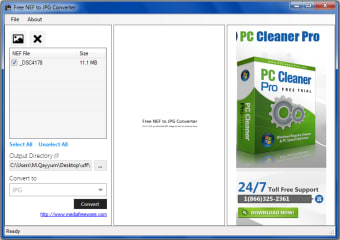A Free Tool to Convert Your Raw Images to JPG
Free NEF to JPG Converter is a free tool that lets you convert your raw files into JPG. NEF stands for Nikon Electronic Format, meaning the software is meant for raw images captured on a Nikon.
Top Recommended Alternative
Breath of Fresh Air
The NEF format, as aforementioned, is not standard across the board. It isn’t supported by the majority of regular photo viewers and editors. Raw files are not practical since they are huge in size and eat up a lot of storage space. Free NEF to JPG Converter comes in as a breath of fresh air for people who need help converting their NEF raw images. The tool is not just compatible but it also ensures image quality is safeguarded. The tool is ideal for both beginner photographers and professionals who need help compressing multiple raw images simultaneously. Besides JPG, the tool helps convert NEF images into a few other formats too such as PNG, GIF, BMP, etc.
Effective and Time-Saving
As aforementioned, Free NEF to JPG Converter can convert a huge batch of images with a single click, thereby saving time. The software has a nice and easy-to-use interface, and comes with all options needed to get the job done effectively. Installing the software tool is quite simple too. To convert files, you only have to add the raw files and hit the ‘convert’ button. All the JPG files head to the source file automatically. You can even upload the pictures online post conversion and share them with friends.